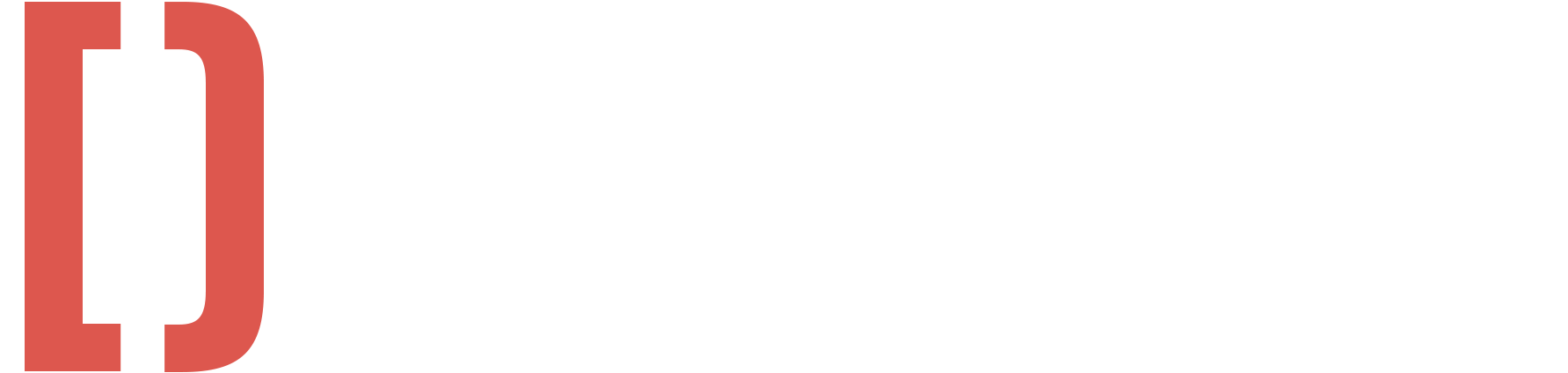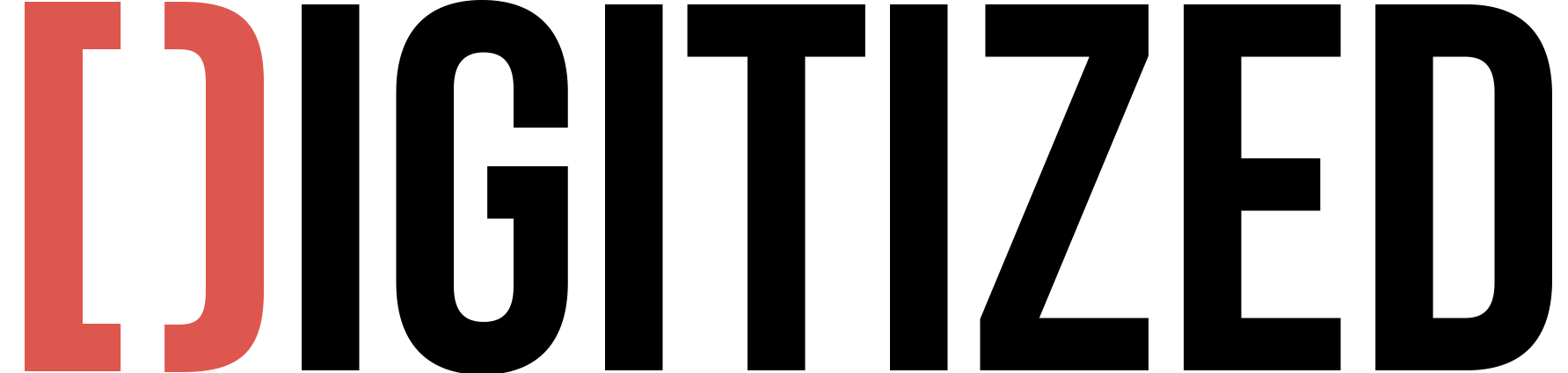You might not be sure what the best WordPress themes might be for your website. It’s a hard question. And it really depends on what your website is about as well as your own personal style. Do you need a sidebar? What about e-commerce? Whatever your needs – you can use this guide for help.
So to choose a theme – start by asking yourself some questions.
Do You Need a Blog?
To choose a theme you need to think about your needs. First – do you want a blog? And what do you want your blog to look like? Do you want your blog as your homepage? Or do you want to want to add a grid on a separate blog page? What about social sharing? Or author bios? There’s a lot to a blog after all!
Make sure to look at the theme demo and browse the blog to be sure the theme offers all of the basic blog settings you want and need.
Would You Want a Page Builder?
Next, consider your other pages. Websites can just be a blog, but often times there are many other pages that makeup the bulk of your site. These include pages such as:
- Homepage
- About Us
- Pricing
- Staff/Team
- Services
- Contact
- Menu
- Case Studies
- Offers
- Events
- Portfolio
- Careers/Jobs
- Locations
- Courses
- Or anything else!
Websites are (and should be) uniquely tailored to your needs. Which is why we recommend choosing a theme that supports a free page builder or includes a premium one.
Page builders make it easy to design your own custom pages using blocks or elements. This way you can insert headings, text, sliders, charts, images, post grids and more wherever you want.
And Color/Styling Options?
In addition to a page builder you’ll likely want to find a theme with Live Customizer options. The WordPress Live Customizer is where you’ll find easy options to style your theme. This includes options for your branding, like your logo, main site colors, general layouts (sidebar or no sidebar), site widths, and more.
Be sure to choose a theme where the developer has included thoughtful options in the WordPress Live Customizer.
Will You Want to Add a Store?
It’s important to think about the future of your site, and if you’ll ever want to sell products or services from your own site. If you do – make sure to choose a theme that supports a good e-commerce plugin. Some of the best WordPress plugins for online stores include WooCommerce, Easy Digital Downloads and Shopify.
What About a Forum?
If you want to create a space for customers to ask questions and find answers a forum might be right for you. When it comes to WordPress the absolute best plugin is bbPress forums. This free plugin (developed by the same people who created WordPress) makes it quick and easy to setup a forum, topic pages, user profiles and more.
Solution: Choose the Perfect Theme
There are thousands of free and premium themes for you to choose from – use your criteria to find the one that’s right for you.